1a: An Understanding of the Constraints and Benefits of Different Technology
Last Updated: 1 min read
CMALT Guidance
You should show how you have used or supported others to use technology appropriately, given the constraints and benefits it provides within your context. You should consider how you compared and contrasted the constraints and benefits of different technologies to meet the specific needs of users (students or staff).
Evidence in support of such statements might include a brief commentary on the choices behind the development and use of Learning Technology that influence its fitness for purpose. This might discuss issues such as affordances of the technology, viability, sustainability, scalability, interoperability and value for money. Suitable evidence may include a design outline, proposal, conference presentation or similar. Alternatively, you might want to take this opportunity to find out more about a technology you have deployed, and produce a report on its viability, relating this to the constraints and benefits of different technologies.
Description
In my role as a Learning Technologist at Imperial College London, I have been part of a cross-functional team evaluating multiple LMS platforms (Blackboard Ultra, Brightspace, Canvas) to support a major institutional review. This required direct comparison of the platforms, evaluating their APIs, integration models, accessibility compliance (such as WCAG 2.1), and alignment with the pedagogical and administrative needs of various faculties.
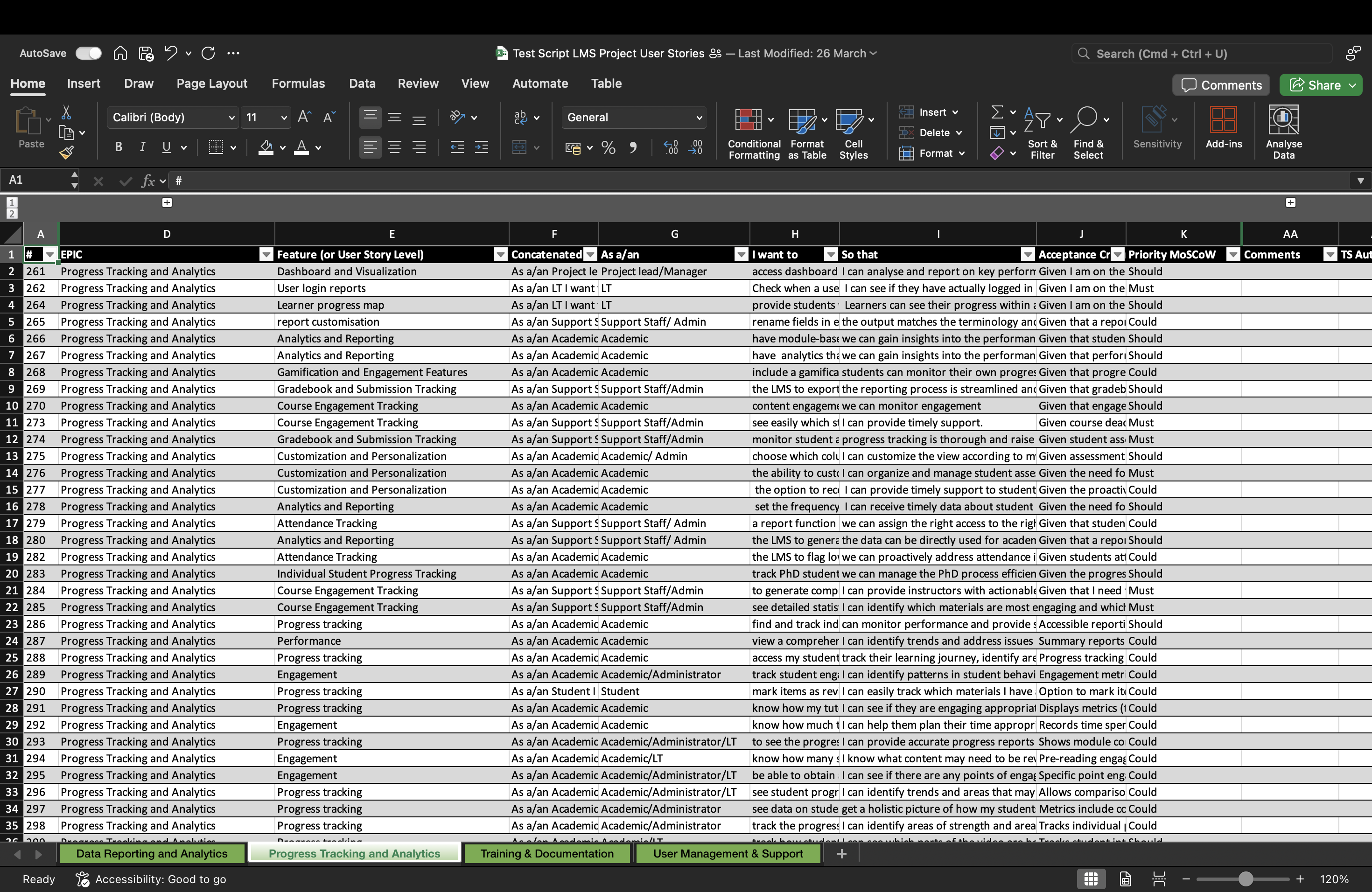
To assist with this, I developed a reusable Postman collection for testing Blackboard Ultra's APIs and authored detailed user stories to ensure the LMS evaluation process was grounded in real-world requirements. Additionally, I created structured manual test scripts to explore functionality limitations and prepared for future automation testing.
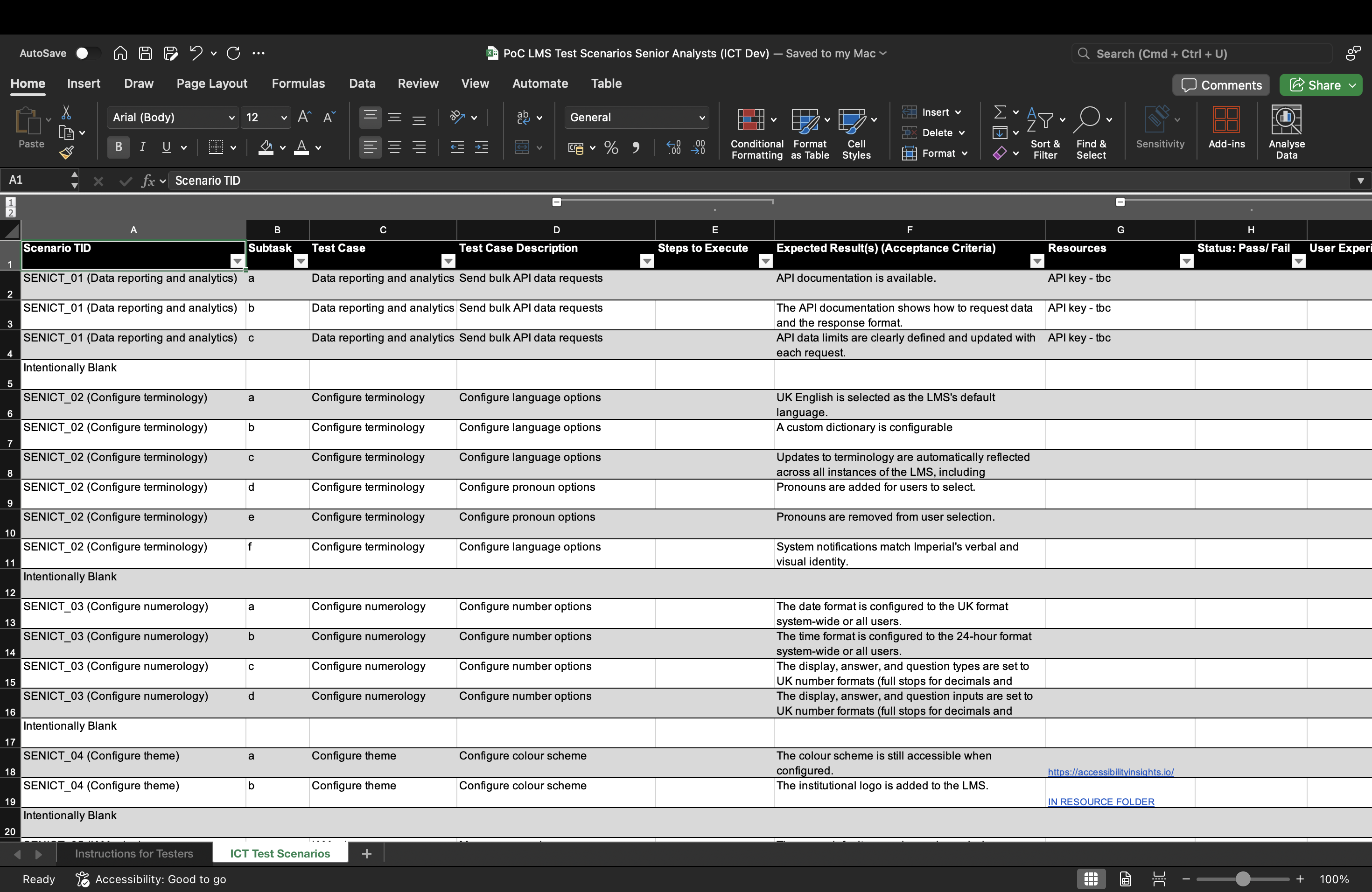
Alongside technical evaluation, I engaged with key stakeholders to manage change effectively, recognising that successful adoption depends on clear communication and aligning technology capabilities with user readiness.
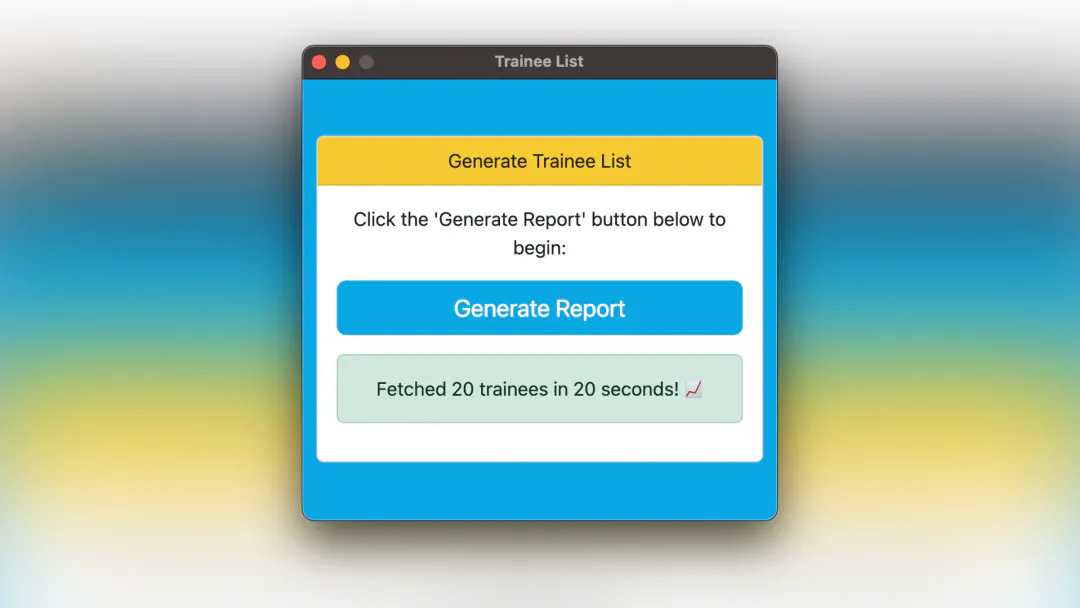
In 2020/21, I faced a different set of constraints while working at Learnlight, where I designed internal tools in Python and Electron to streamline internal workflows, reduce processing time, and improve data accuracy. One example was a custom Electron desktop app that significantly reduced report generation times and improved onboarding efficiency. In choosing between web-based, desktop, and cloud solutions, I had to carefully weigh up factors such as user access, offline availability, speed, and internal infrastructure limitations — all of which shaped the final design and delivery method.
Reflection
Choosing between technologies is rarely straightforward, as each comes with trade-offs. For example, Blackboard Ultra offers deep API access and mature accessibility features, but its user interface feels more traditional compared to the cleaner, more modern UX design of Canvas and Brightspace. While Canvas and Brightspace provide flexible, cloud-native integration models and a more intuitive experience for end users, they may lack some of the institutional familiarity and long-standing accessibility tooling that Blackboard offers. Through API testing and hands-on exploration, I found that achieving scalability and interoperability often involves compromises, such as reduced customisation or the need for greater investment in staff training and change management.
My approach to technology evaluation always considers the wider ecosystem and the technology's fitness for purpose, particularly how it will scale within complex educational settings and remain maintainable over time.
In my technical work, I've found that automation with tools like Electron or Python/Pandas can offer enormous time savings, but also come with trade-offs in terms of long-term maintainability and user onboarding. When developing an Electron-based report automation tool, I weighed the benefits of direct local file access against the constraint of platform specificity. To address this, I configured the Electron app to compile for both macOS and Windows using platform-specific build tools, ensuring full cross-platform compatibility with minimal disruption to existing workflows. This cross-platform support was a key factor in choosing Electron over a web-based solution.
I've also become more attuned to issues like value for money and sustainability. Open technologies and standards (like REST/GraphQL APIs or WCAG/EN301549 accessibility guidance) tend to offer greater interoperability but require more internal capacity to use and sustain effectively.
Summary
This section shows how I:
- Compared and contrasted multiple LMS platforms (Blackboard Ultra, Canvas, Brightspace) for APIs, integration models, accessibility features, and user experience
- Developed tools such as Postman collections, user stories, and manual test scripts to support evidence-based evaluation of technology choices
- Identified trade-offs between scalability, interoperability, and customisation when exploring LMS platforms and API functionality
- Considered constraints such as platform specificity, internal infrastructure, and offline access when developing automation tools
- Built a cross-platform Electron application that addressed team needs across macOS and Windows environments
- Evaluated technologies with attention to sustainability, value for money, and long-term maintainability
- Advocated for open standards (for example, REST, GraphQL, WCAG, EN301549) while recognising the internal capacity required to adopt and maintain them effectively
Evidence
- Postman collection developed from Blackboard Ultra's Swagger spec (Repository) Demonstrates critical evaluation of LMS API functionality and interoperability through hands-on testing. This was used to explore constraints and affordances of Blackboard Ultra's integration model.
- ICT Senior Analyst test script (Screenshot) Shows how manual test scripts were used to evaluate platform functionality, identify limitations, and simulate user journeys. This highlights practical engagement with technology under real-world constraints.
- Trainee List Electron app (Screenshot) Evidence of custom tool development under infrastructure and access constraints. Demonstrates consideration of speed and platform specificity when choosing Electron for cross-platform deployment.
- ICT User Stories (Screenshot) Illustrates how user-centred design principles were embedded in technology evaluation by grounding decisions in staff requirements. Helps demonstrate value-for-money and pedagogical fit.
- Digital Education Platform Project (DEPP) ICT Department Presentation (2024) (PDF) Captures broader institutional decision-making, where multiple LMS platforms were compared. Highlights how scalability, accessibility, and sustainability were evaluated at a strategic level.
Further Reading
- Anthology Anthology REST API documentation. Available at developer.blackboard.com
- Anthology Blackboard Ultra. Available at anthology.com
- Atlassian Acceptance Criteria: Examples and Best Practices. Available at atlassian.com
- Carr, P. (2023). Digital Transformation 101: How to Choose the Right Technology. Available at engineering.com
- D2L Brightspace API Reference. Available at desire2learn.com
- D2L Brightspace by D2L. Available at d2l.com
- Instructure Canvas LMS. Available at instructure.com
- Instructure Canvas LMS API Documentation. Available at canvas.instructure.com
- ProductPlan MoSCoW Prioritization. Available at productplan.com
- Rehkopf, M. User Stories with Examples and a Template. Atlassian. Available at atlassian.com